DigiTech RP2000 Betriebsanweisung
Stöbern Sie online oder laden Sie Betriebsanweisung nach Audioverstärker DigiTech RP2000 herunter. DigiTech RP2000 User`s guide Benutzerhandbuch
- Seite / 42
- Inhaltsverzeichnis
- LESEZEICHEN



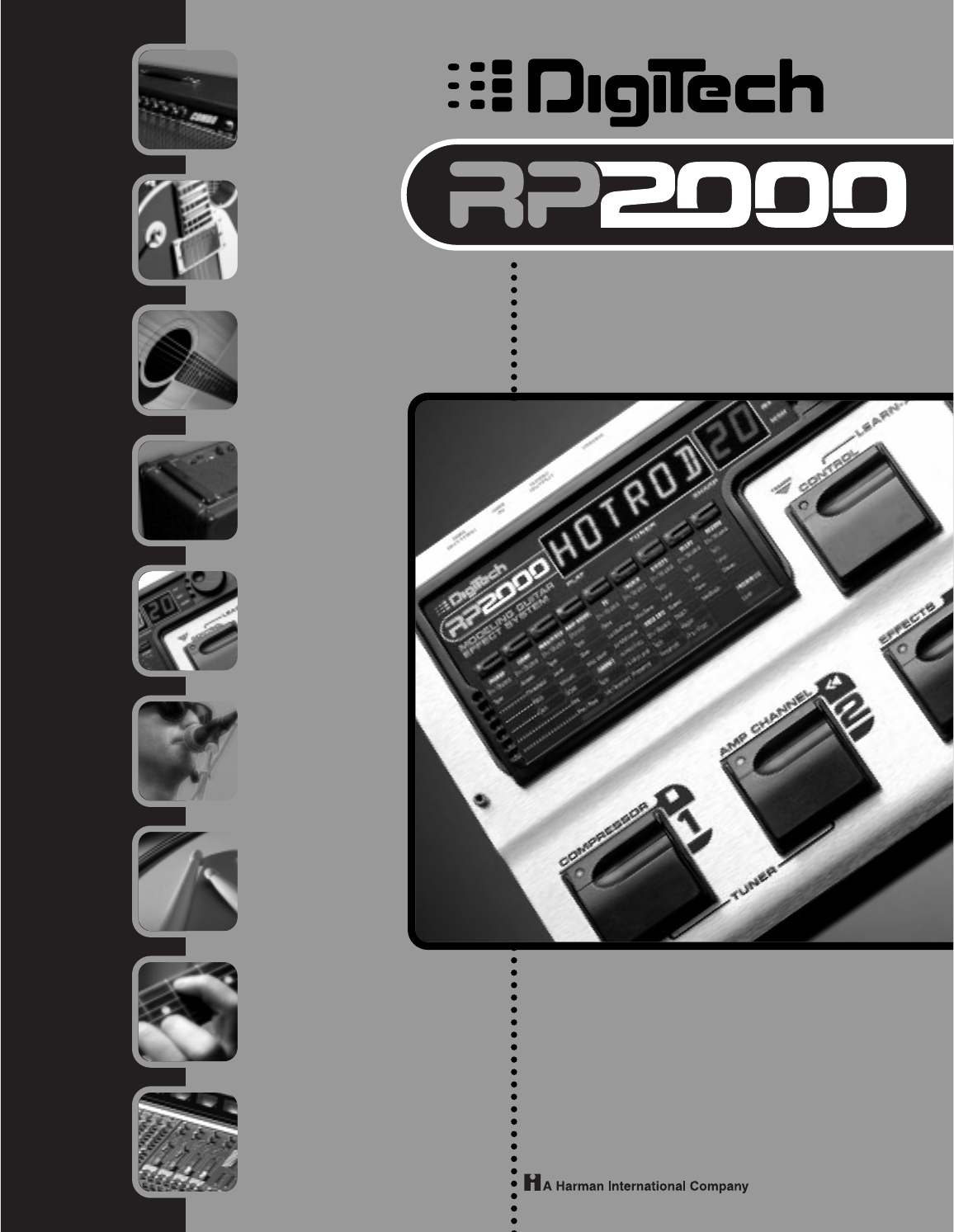
Inhaltsverzeichnis
MODELINGGUITAREFFECTSYSTEMUSER’SGUIDEAMPMODELINGPICKUPMODELINGACOUSTICMODELINGCABINETMODELINGEFFECTSTALKER™RHYTHMTRAINERLEARN-A-LICK™DIGITALOUTPUT
Direct to a Mixing ConsoleThe RP2000 can be connected directly to the inputs of a house PA system, or to a recording console. Connect theguitar to the
About the RP2000The PresetsPresets are numbered locations of programmed sounds which reside in the RP2000. Presets can be recalled with theFootswitche
The Bank and Control switches are located on the upper tear. In Preset mode, the Bank switch will advance Bankswith single presses or reverse Banks if
Edit ModeThe Edit Mode of the RP2000 allows you to customize Presets to suit your particular needs and applications. Pressingthe Edit/Exit button allo
Learn-A-Lick ModeThe Learn-A-Lick function allows you to record a 10 second passage of music and play it back as slow as 1/4 speedwith no change in pi
Section Two - Editing FunctionsEditing/Creating PresetsCreating your own signature sound with the RP2000 is easy and intuitive.The RP2000 lets you cre
Storing/Copying a PresetOnce you have modified the Parameters and Effects to your liking, you can store them to a User Preset location.Whenediting a P
Section Three - Effects and ParametersAbout the EffectsThe RP2000 can be thought of as several different “virtual” amplifiers, and individual, hi-tech
Wah/PitchThe Wah/Pitch column in the RP2000 is a multi-function module, allowing you to select your choice ofclassic Wahs, Pitch Shifting, Detuning,Wh
HarmonyThe Harmony module functions much the same as a Pitch Shifter except that a Pitch Shifter stays parallelto your note at the specified interval,
These symbols are internationally accepted symbols that warn of potentialhazards with electrical products.The lightning flash means that there aredang
The Gain adjusts the amount of drive applied by the Amp Model. Higher amounts of Gain will producemore break up or distortion. Gain ranges from 0 to 9
Talker™The Talker™ is an effect designed exclusively by DigiTech, which enables your instrument to speak.TheTalker™ requires a microphone to be connec
Chorus (Chorus)A Chorus adds a short delay to your signal and modulates the delay time which takes the delayed signalslightly in and out of tune.The d
Panner (Panner)An auto panner is a modern relative of the tremolo that modulates the sound from left to right at a givenrate. Parameters are as follow
Envlop (Envelope Filter)The Envelope Filter is an automatic Wah.The Envelope alters your sound based upon how hard you play.The softer that you play,
Sets the time interval between repeats.The available delay time ranges are 10 milliseconds (1/100 of a sec-ond) to 3.0 seconds.Controls the number of
Section Four - Tutorial A Guided ExampleSuppose you wanted to create your own dual channel Preset which gave your single coil pickup a humbucker sound
Select the Green Channel Amp Model We wanted our green channel’s Amp Model to produce the sound of a Tweed Amp. Press the Amp Model button and ifnece
Now to get a full sound out of the Cabinet, we should place the mic close to the center of the speaker. Press the AmpModel button again which will tak
Adjust the Noise GateNow we can move on to our Noise Gate Parameters. Press the Talker button which will give us access to the NoiseGate Parameters. O
DECLARATION OF CONFORMITYManufacturer’s Name: Digitech ElectronicsManufacturer’s Address: 8760 S. Sandy ParkwaySandy, Utah 84070, USAdeclares that the
Turn the Delay OffIn our example Preset we wanted the Delay to be bypassed. Press the Delay button and if necessary, rotate the DataWheel until the Di
Store the PresetThe last step that we need to do is to store our changes to a User Preset. If we changed Presets or turned the RP2000off without stori
Section Five - Other Functions RhythmThe Rhythm mode in the RP2000 is a great tool for improving your timing, rehearsing different musical styles, or
Use the Rhythm button to scroll to the right, or the FX Mode button to scroll to the left through the minimum andmaximum value menus, and to reach the
LFO 1 and LFO 2The LFOs in the RP2000 are filters that sweep back and forth between two points at an even rate.The speed that theLFOs cycle back and f
Global Cabinet ModelingThe Cabinet Modeling in the RP2000 can be enabled globally in every Preset.This can save time when your applicationrequires the
MIDI ChannelThe RP2000’s MIDI channel is used for receiving incoming MIDI data only. The MIDI channel is access by pressing theUtility button and scro
MIDI MergeThe MIDI Merge function is used to enable or disable the transmission of incoming MIDI data to the MIDI Out port.This is useful when multipl
Section Six - AppendixPreset ListBank 1 - Showcase (shocas)1. DaSolo2. Clasic3. Rhythm4.AYahBank 2 - Stars (stars)5. Eric J6. SRV7.Vaiish8. LimpyBank
MIDI CC ListParameterPickup On/BypassTypeComp. On/BypassAttackThresholdRatioGainWah/PitchOn/BypassTypeLevelAmountScaleKeyPre/PostAmp ModelModel Channe
Table of ContentsSafety Information ...IDeclaration of Conformity ...
MIDI ImplementationPage 36Section Six - AppendixRP2000 User’s Guide
SpecificationsA/D Converter: 24 bitD/A Converter: 24 bitSampling Frequency: 44.1 kHzDSP Section:Dual DSP architecture with true 24-Bit stereo processi
MODELINGGUITAREFFECTSYSTEMCopyright the Harman Music Group 1999Printed in the USA 11/99Manufactured in the USARP2000 User’s Guide 18-6334
Section-1 IntroductionGetting AcquaintedCongratulations on your wise choice in purchasing the RP2000.Thanks to the continuous advances in musicaltechn
A Guided Tour of the RP2000The Front Panel1.Preset Switches - These 4 footswitches are used to select Presets, access the Tuner, turn individual effec
6. Mode Buttons- These 6 buttons are used to select various modes in which the RP2000 will function.The top threebuttons perform single functions whil
Rear Panel1. Mic Output - This XLR jack is used as a Mic throughput passing your Mic signal on to the house mixing console.2. Mic Input - This XLR jac
Getting StartedMaking ConnectionsBefore connecting the RP2000, make sure that the power to your amplifier is turned off, and that the power to theRP20








Kommentare zu diesen Handbüchern